|
|
|
|
Enable all projects and project data to be viewed from one source in real time by anyone with the right security access
Integrate with other systems - imports/exports
Capture transactional data - hours and expenses
Integrate budgeted, planned, and actual work
Maintain project portfolio
Measure performance at many levels in many dimensions
Three Main Objectives
Performance
Schedule
Cost
Project Definition: Process to achieve the three main objectives for both Products and Services
Three Main Functions
Plan
Implement
Control
Constrained Resources
People
Money
Equipment
Facilities
Materials
IT
Work-flow Automation is key to process improvement
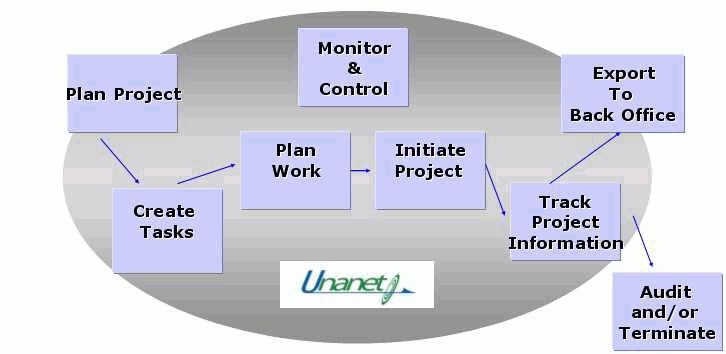
List current projects for view by client, type, status, etc.
List monetary performance of projects
Review qualitative performance through comments and project notes
Establish new projects in Unanet with a status that reflects pending or opportunity
Determine the project manager, approvers and customer approval process and additional rules
Determine the start and end dates, labor hours, labor dollars and expense dollars
Update Skills for users
Users can plan people or labor category types by skills to build the project budget
Create tasks in the Unanet Project, copy them from another Unanet Project, import them from MS Project or other project systems
Enter budget amounts for labor hours, labor dollars and expense dollars
Enter original start and end dates and output (deliverables)
Select resources to work on a project by availability and skills
Plan resources at the project or task level with dates, labor categories, costs and location
Determine the Unanet project notes data types and processes for entering qualitative data; examples of this data include:
"Work Orders - Started", "Work Orders - Completed"
"Requests - Open", "Requests - Closed"
"Lessons Learned"
"SOW's (Statements of Work)"
"Status Reports"
"Customer Courtesy Calls"
Assign users to project or task from the planned work or directly from within the project
Change Project Status to one that reflects Active
Collect and approve time with appropriate comments
Collect and approve expense entries with comments
Collect qualitative data in Project Notes
Update task data with % completion, completion date, active/inactive status, and any revised start and end dates
Users and Project Managers view work in progress and the deliverable status
Project Managers can use the following reports to:
Project Assignment Reports -- Ensure the project is fully planned and assigned and adjust as team members may not be available as planned
Project Status Report -- Obtain an early indicator on performance
Project Time / Expense Detail Reports -- Check that team members are reporting hours, expenses and other project information in a timely manner
Performance Report -- Review project actual to budget and margin
Project Time Detail Report -- Analyze the comments to see how the work is done
Project Notes Search -- Check for open issues or customer requests
Many additional reports are available to the Project Manager
Finalize dates, % complete and deliverables
Perform Audit
Document lessons learned in Project Notes