|
|
|
|
This help page describes a process that could be employed to handle overtime authorizations for exempt users.
A Unanet Administrator may define Note Types where an Exempt employee may use the Project Notes feature to submit a request for authorization to charge overtime. When entering the request, the user would use the email note feature to have the system send an email notification to the Manager (or other recipient) who needs to approve the request (email addresses are manually entered on this screen).
The Manager (or other approving user) would then post a Project Note in response which would approve the request. When doing so, they could choose the option to forward their response via email to the originating user.
Benefits:
Unanet performs all of the email notifications between the requester and approvers; this is a paperless solution.
Unanet maintains a history of the request and approval.
Example screen shot below:
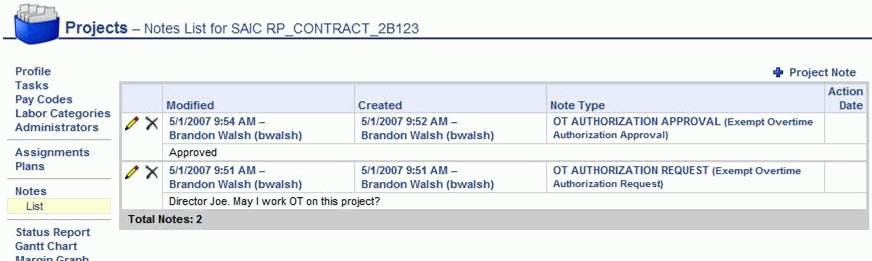
The exempt employee is assigned to the project with an ”OT Allowable” Labor Category and date range within which the employee may charge overtime.
Notes:
Additional Labor Categories must be loaded into the Unanet Master Labor Category table which indicates the ability of the exempt individual to charge OT.
Assignments may be performed at the Project or Task level (depending on the Project Profile setting).
Example screen shot below
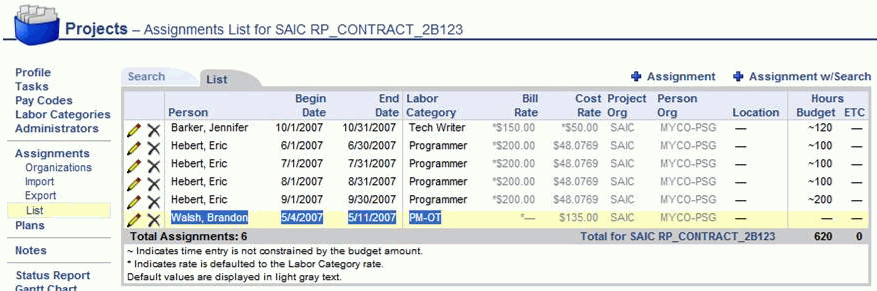
A custom stored procedure could be developed to help validate / enforce proper over time charging. For example, it may contain logic such as:
Identify the Exempt OT Pay Codes being charged
Note: If the user is non-exempt or non-employee, the user receives an error message
Validates that the person is associated with the ”OT Allowable” Labor Category for that Assignment
Validates that the hours charged to the OT Pay Code are within the assignment dates
Validates your rules such as any minimum hours threshold necessary to charge OT